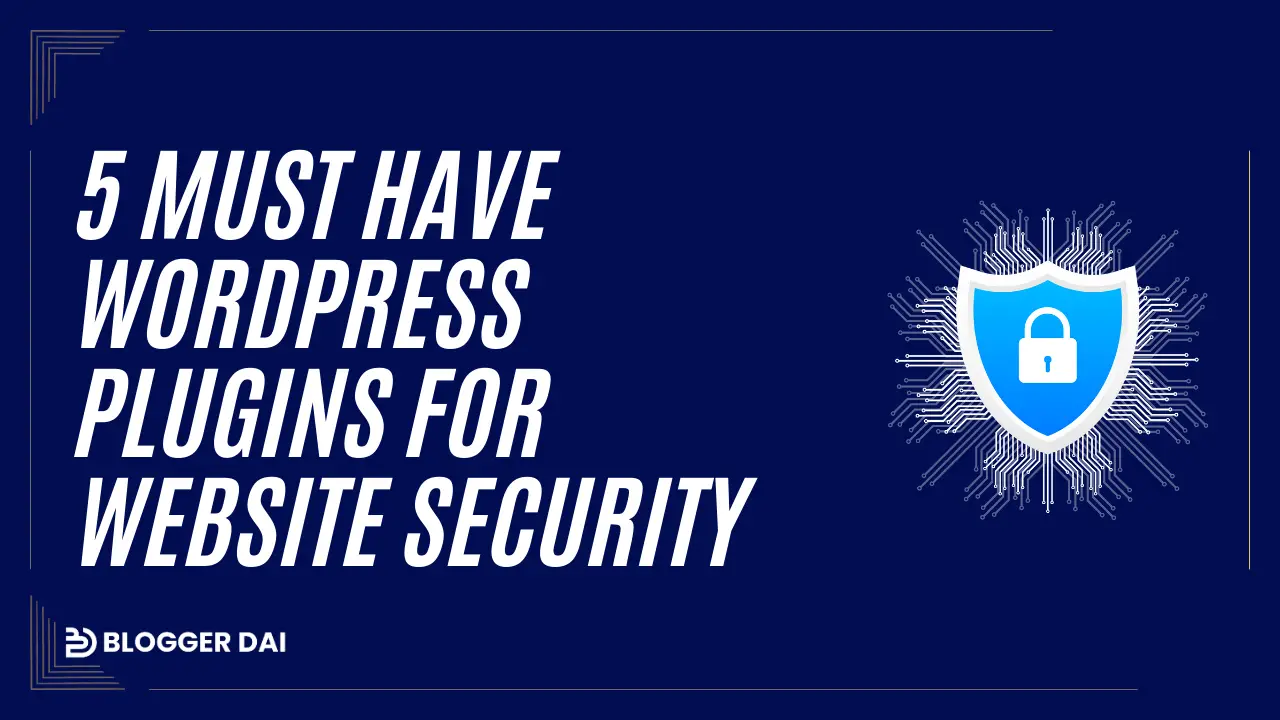When it comes to website security, there’s no room for compromise. As a WordPress user, it’s essential to take the necessary steps to protect your website from potential threats. One of the best ways to do this is by using the right plugins. In this blog post, we’ll be discussing the top five must-have WordPress plugins for website security. These plugins are specifically designed to keep your website safe and secure, making them the best WordPress plugins for website security. So, whether you’re a beginner or an experienced WordPress user, read on to find out which plugins you should install to ensure the safety of your website.
Understanding the Importance of Website Security
Website security is a topic that should be taken seriously by every WordPress user. Whether you’re running a personal blog or a full-fledged e-commerce website, the importance of website security cannot be overstated. In today’s digital age, hackers and malicious actors are constantly finding new ways to infiltrate websites and steal sensitive information. That’s why it’s crucial to understand the importance of website security and take the necessary steps to protect your online presence.
First and foremost, website security is essential to protect your visitors and customers. When people visit your website, they trust that their personal information will be kept safe and secure. If your website is compromised, their sensitive data such as credit card numbers or personal information could be at risk. This can not only damage your reputation but also expose you to potential legal issues.
Additionally, website security is crucial for safeguarding your own data. Whether it’s your login credentials, business information, or financial data, you want to ensure that your website is protected from unauthorized access. Without proper security measures in place, your website can become an easy target for hackers who can wreak havoc on your online presence.
Furthermore, website security plays a crucial role in maintaining your website’s availability. If your website is attacked or compromised, it can result in downtime, making your website inaccessible to visitors. This can lead to loss of revenue, customer dissatisfaction, and damage to your brand’s reputation. By investing in website security, you can minimize the risk of such incidents and ensure that your website remains up and running smoothly.
Lastly, website security is essential for search engine optimization (SEO). Search engines prioritize secure websites and consider them as more trustworthy. By implementing proper security measures, you not only protect your website from potential threats but also improve your search engine rankings. This means that investing in website security not only protects your online presence but also contributes to the overall success of your website.
Read More: 5 Essential WordPress SEO Plugins
Overview of WordPress Plugins for Website Security
Website security is a critical aspect of managing a WordPress website. With hackers becoming more sophisticated and finding new ways to exploit vulnerabilities, it’s crucial to have the right tools in place to protect your website from potential threats. That’s where WordPress plugins come in.
WordPress plugins are powerful tools that can enhance the functionality and security of your website. When it comes to website security, there are numerous plugins available, each offering different features and benefits. In this section, we’ll provide an overview of the top WordPress plugins for website security.
One popular plugin is Wordfence. Wordfence is a comprehensive security plugin that offers a wide range of features to protect your website. It includes a powerful firewall, malware scanner, and brute force attack protection. It also offers real-time monitoring and alerts to keep you informed of any potential threats.
Another top security plugin is Sucuri. Sucuri is a cloud-based security solution that provides robust protection against website vulnerabilities and attacks. It offers features such as malware scanning, website integrity monitoring, and DDoS protection. It also provides a firewall to block malicious traffic and a security activity auditing feature to track any suspicious activity on your website.
iThemes Security is another popular WordPress security plugin. It offers over 30 different security measures to protect your website, including two-factor authentication, file change detection, and brute force protection. It also provides a security dashboard to keep track of any security issues and alerts.
All In One WP Security & Firewall is a user-friendly security plugin that offers a wide range of features to protect your website. It includes features such as firewall protection, login security, and database security. It also provides a security scanner to detect vulnerabilities and offers recommendations on how to fix them.
Lastly, BulletProof Security is a powerful security plugin that offers a robust set of features to protect your website. It includes a firewall, malware scanner, and login security features. It also offers database backup and restore functionality to ensure that your website data is always secure.
These are just a few examples of the top WordPress plugins for website security. Each plugin offers different features and benefits, so it’s essential to choose the one that best fits your website’s specific security needs. By installing and configuring these plugins, you can significantly enhance the security of your WordPress website and protect it from potential threats.
Review of Top 5 WordPress Plugins for Website Security
When it comes to securing your WordPress website, having the right plugins is crucial. In this section, we’ll review the top five WordPress plugins for website security and discuss their key features.
Wordfence
Wordfence is a comprehensive security plugin that offers a wide range of features. It includes a powerful firewall that blocks malicious traffic, a malware scanner that detects any infected files or code, and brute force attack protection that limits login attempts. Additionally, Wordfence provides real-time monitoring and alerts to keep you informed of any potential threats to your website. With its user-friendly interface and robust features, Wordfence is an excellent choice for enhancing your website’s security.
Sucuri
Sucuri is a cloud-based security solution that provides robust protection against website vulnerabilities and attacks. It offers features such as malware scanning, which scans your website for any malicious code or files, and website integrity monitoring, which keeps an eye on any changes to your website’s files or code. Sucuri also includes DDoS protection to safeguard your website from distributed denial-of-service attacks. With its powerful firewall and security activity auditing feature, Sucuri is a reliable option for keeping your website secure.
iThemes Security
iThemes Security offers over 30 different security measures to protect your website. One standout feature is two-factor authentication, which adds an extra layer of security by requiring users to provide an additional piece of information, such as a code sent to their mobile device, when logging in. iThemes Security also includes file change detection, which alerts you to any unauthorized changes made to your website’s files, and brute force protection, which limits the number of login attempts to prevent hackers from gaining access. With its comprehensive set of features, iThemes Security is a top choice for bolstering your website’s security.
All In One WP Security & Firewall
This user-friendly security plugin offers a wide range of features to protect your website. Its firewall protection blocks malicious traffic, while its login security features prevent unauthorized access to your website. All In One WP Security & Firewall also provides database security to protect your website’s data from unauthorized access or tampering. Additionally, the security scanner detects vulnerabilities in your website and provides recommendations on how to fix them. With its intuitive interface and robust security measures, All In One WP Security & Firewall is an excellent option for safeguarding your website.
BulletProof Security
BulletProof Security is a powerful security plugin that offers a comprehensive set of features. It includes a firewall that blocks malicious traffic, a malware scanner that detects any infected files or code, and login security features that protect against brute force attacks.
How to Install and Configure these WordPress Security Plugins
Now that you know the top five WordPress plugins for website security, it’s time to learn how to install and configure them. Don’t worry if you’re not a tech-savvy person – the installation process is relatively straightforward, and you’ll be able to protect your website in no time.
1. Start by logging into your WordPress dashboard. Once you’re in, navigate to the “Plugins” section on the left-hand side menu.
2. Click on “Add New” at the top of the page. This will take you to the WordPress plugin repository, where you can search for the security plugin you want to install.
3. In the search bar, type in the name of the security plugin you’ve chosen, such as “Wordfence” or “iThemes Security.” Press enter, and you should see the plugin appear in the search results.
4. Click on the “Install Now” button next to the plugin you want to install. WordPress will then automatically download and install the plugin for you.
5. Once the installation is complete, click on the “Activate” button to activate the plugin on your website.
6. After activating the plugin, you’ll usually find a new menu item related to the security plugin on the left-hand side menu of your WordPress dashboard. Click on this menu item to access the plugin’s settings and configuration options.
7. Depending on the plugin, you may need to go through a setup or configuration wizard to personalize the security settings for your website. This might include specifying which types of attacks to block, setting up email notifications for security alerts, or enabling additional security features.
8. Take the time to go through each setting and customize them to fit your website’s specific needs. Keep in mind that different plugins have different configurations, so it’s essential to refer to the plugin’s documentation or support resources for guidance if you encounter any difficulties.
9. Once you’ve configured the settings to your liking, make sure to save your changes and exit the configuration section.
10. Congratulations! You’ve successfully installed and configured a WordPress security plugin. Repeat these steps for any other security plugins you want to install on your website.
Remember that installing security plugins is just the first step in ensuring the safety of your website. It’s crucial to regularly update the plugins to their latest versions and keep an eye on any security alerts or notifications they provide. Additionally, practicing good website security hygiene, such as using strong passwords, regularly backing up your website, and keeping your themes and plugins up to date, is essential for maintaining the overall security of your website.
By taking these steps and using the right security plugins, you can significantly enhance the security of your WordPress website and protect it from potential threats.
Maintaining your Website’s Security after Installing Plugins
Once you’ve installed and configured the top five WordPress plugins for website security, your job is not done. It’s essential to regularly maintain your website’s security to ensure that it remains protected from potential threats. Here are some key steps you can take to maintain your website’s security after installing these plugins.
First and foremost, it’s crucial to keep your plugins and WordPress core up to date. Developers frequently release updates to address security vulnerabilities and bugs. By regularly updating your plugins and WordPress, you ensure that you have the latest security patches and fixes. This simple step can significantly reduce the risk of your website being compromised.
Additionally, regularly monitor your website for any suspicious activity. Your security plugins can help with this by providing real-time monitoring and alerts. Pay attention to any notifications or alerts regarding potential security threats. Investigate any suspicious activity and take immediate action to mitigate the risk.
Another important aspect of maintaining website security is practicing good password hygiene. Make sure to use strong, unique passwords for all your user accounts, including your WordPress admin account, FTP, and database accounts. Avoid using common passwords or reusing passwords across multiple platforms. Consider using a password manager to securely store and generate complex passwords.
Regularly backing up your website is also essential for maintaining its security. In the event of a security breach or data loss, having up-to-date backups ensures that you can quickly restore your website to its previous state. Store backups in a secure location, separate from your live website, such as a cloud storage service or an external hard drive.
Lastly, regularly review and audit your website’s security settings and configurations. As your website evolves and grows, your security needs may change. It’s essential to periodically reassess your security measures and adjust them accordingly. Review your firewall settings, access controls, and any other security features provided by your plugins to ensure they align with your current needs.
By following these maintenance steps, you can proactively protect your WordPress website from potential threats and keep it secure. Remember, maintaining website security is an ongoing process, and it’s essential to stay vigilant and informed about the latest security best practices and trends. With the right combination of plugins, regular updates, and good security hygiene, you can enjoy peace of mind knowing that your website is safe and secure.
Conclusion
In this blog post, we’ve explored the top five must-have WordPress plugins for website security. We’ve discussed the importance of website security and how it affects your visitors, your data, your website’s availability, and even your search engine rankings. It’s clear that protecting your website from potential threats is crucial in today’s digital age.
We’ve also provided an overview of the top WordPress plugins for website security, including Wordfence, Sucuri, iThemes Security, All In One WP Security & Firewall, and BulletProof Security. Each of these plugins offers unique features and benefits, allowing you to choose the one that best fits your specific security needs.
To install and configure these plugins, we’ve provided step-by-step instructions that are easy to follow, even for those who may not be tech-savvy. Once you’ve installed the plugins, it’s important to regularly update them and stay informed about any security alerts or notifications they provide. Additionally, practicing good website security hygiene, such as using strong passwords, regularly backing up your website, and keeping your themes and plugins up to date, is essential for maintaining the overall security of your website.
Finally, we’ve discussed the importance of regularly maintaining your website’s security even after installing the plugins. This includes keeping your plugins and WordPress core up to date, monitoring for suspicious activity, practicing good password hygiene, regularly backing up your website, and reviewing and auditing your security settings.
In conclusion, website security is not something to be taken lightly. It’s crucial to protect your website from potential threats to ensure the safety of your visitors, your data, and your online presence. By using the right WordPress plugins, regularly maintaining your website’s security, and following best practices, you can significantly enhance the security of your WordPress website and enjoy peace of mind knowing that it is safe and secure. So, don’t compromise when it comes to website security – invest in the top WordPress plugins and take the necessary steps to protect your website today.