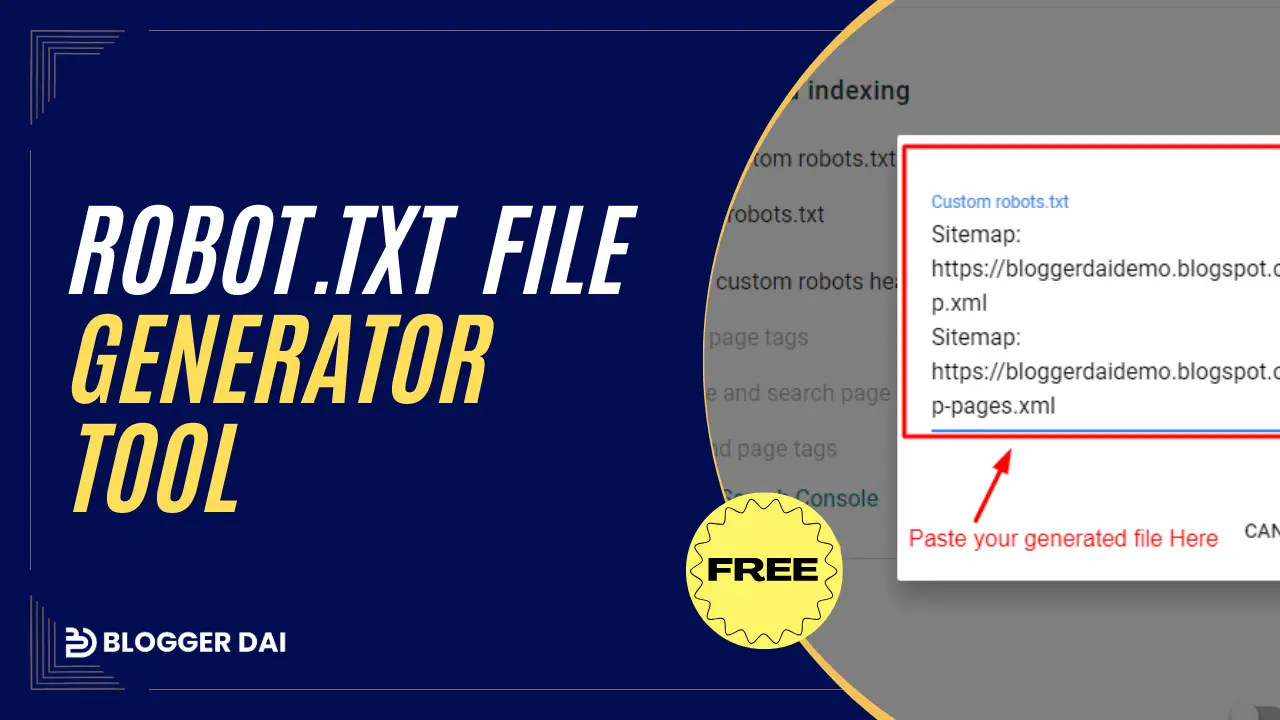Steps for Generate Robot.txt file for blogger websites
- Fill in the complete information including: Website URL with https://www.
- Click on Generate Button for Generating file.
- Your robot.txt file is Created. Copy the code below and paste it into your blogger website.
Robots.txt File Generator
Generate a robots.txt file for your website.
Use our Other Tools for Free
| About us Page Generator Tool | Contact us Page Generator Tool |
| Privacy Policy Page Generator Tool | Terms & Conditions Page Generator Tool |
| Disclaimer Page Generator Tool | Robot.txt Generator Tool |
What is Robot.txt file?
A robots.txt file, is also called “robots exclusion protocol,” file which contain simple text code. This file help web crawlers and search engine robots about which parts of the site should not be crawled or indexed. Robot.txt is basically the way of communication between the website owner and search engines. That allow to control website indexing on search engine.
The robots.txt file plays important role in website management and search engine optimization (SEO). This file code placed in the root directory of a website to help crawlers and robot of search engines. If you are not placed this file then may be spam or 404 error links index on search engine which may drop your search engine ranking.
How to add Robot.txt file in Blogger website?
To add a robots.txt file in a Blogger website, follow these step-by-step instructions.
First visit the Blogger dashboard and click on the “Settings” tab.
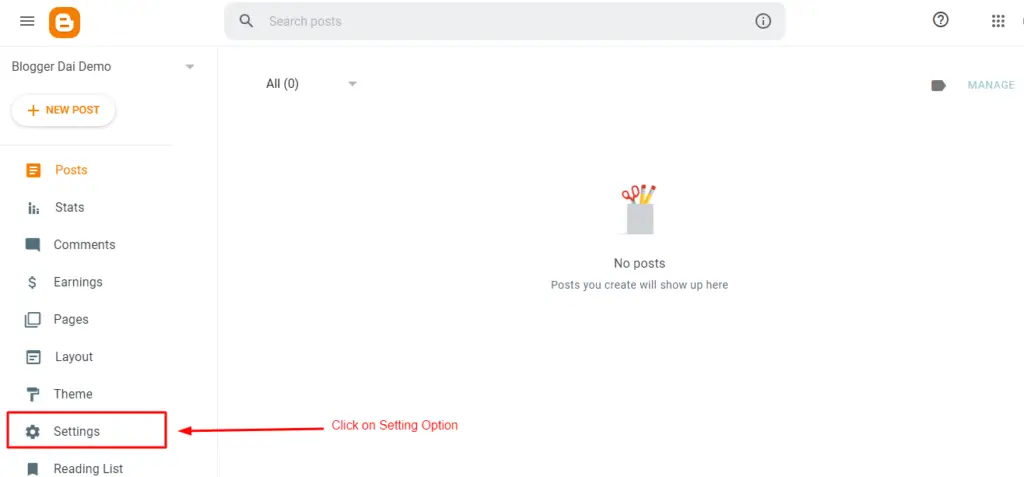
Then, scroll down and find the “Crawlers and indexing” section, click on “Enable custom robots.txt” to enable “Custom robots.txt.” feature. After enable this feature, Click “Custom Robot.txt” option.
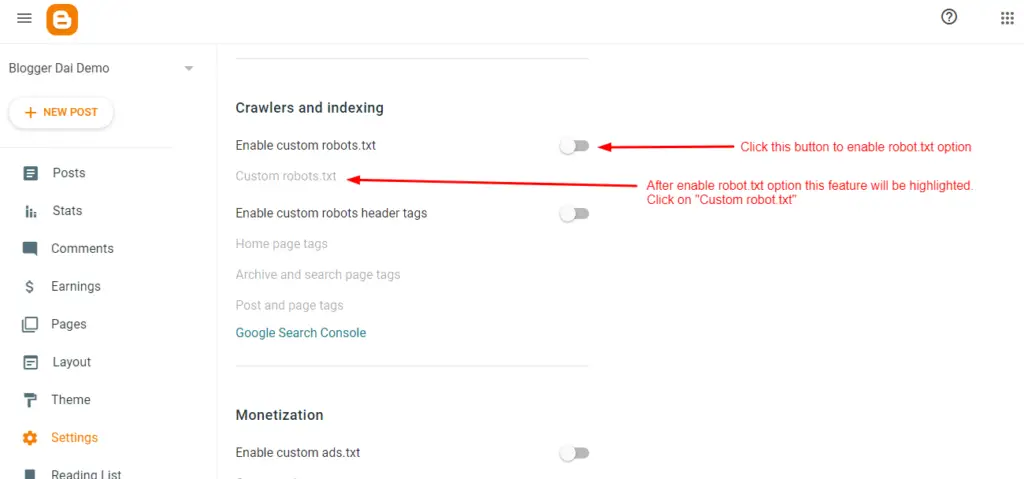
A dialogue box will open where you need to paste generated file. After entering the desired code, click on “Save” button to save the changes.
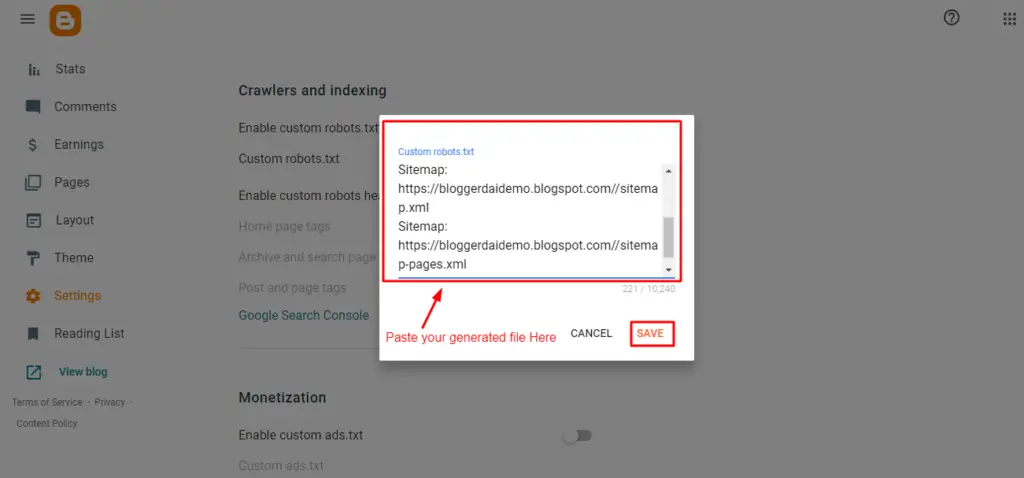
This is the complete guide about how to add custom robot.txt file in blogger website.
Our tool is completely free for all and use can generate unlimited robot.txt file for your websites.