Are you new to SEO and don’t know where to start? You’ve come to the right place! In this beginner guide of on-page SEO, we will cover everything you need to know to get started. In this article, you will learn how to optimize your content, titles and descriptions, and more. Let’s get started!
What is On-Page SEO?
On-page SEO (also known as “on-site SEO”) is the practice of optimizing website content for both search engines and users. On-page SEO include different types of elements such as optimizing titles, content, internal links and URLs. This is different from off-page SEO, which involves optimizing for signals outside of your website (such as backlinks).
Why is On-Page SEO Important?
In 2023, on-page SEO is still an important part of ranking in the search engines. According to Google’s “How Search Works” report, even though their algorithms have become much smarter over the years, they still use old-school techniques like looking for a specific keyword on your page. Additionally, our analysis of Google search results revealed that the top-ranked pages always use the exact keyword in their title tag.
That said, it’s not all about stuffing keywords into your HTML. To rank your content in 2023, you also need to optimize your website for user experience, bounce rate, search intent, page loading speed, and click-through rate.
Recommended article: Off-page SEO beginner Guide 2023
How to Optimize Your Content for SEO?
Now that you understand the importance of on-page SEO, let’s start learning how to optimize your content. Here are some important tips to keep in mind while writing your blog post or any other content on your website:
✅ Use Your Target Keyword in the First 100 Words: This is an old-school on-page SEO tactic that still makes a difference. All you need to do is use your main keyword once in the first 100-150 words of your article. By Doing this practice, your contain helps Google that your article or blog post is really about that topic and gives it more weight.
✅ Wrap Your Blog Post Title in an H1 Tag: The H1 tag is like a mini title tag and helps Google understand the structure of the page. Most platforms like WordPress automatically add the H1 tag to your blog post title, but make sure to double-check that your keyword is in the tag.
✅ Wrap Subheadings in H2 Tags: Add your targeted keyword in at least one subheading and wrap it in an H2 tag. This won’t make or break your on-page SEO, but it can give you a small boost.
✅ Use External (Outbound) Links: External links to related pages can help Google figure out your page’s topic and show that it’s a hub of quality info. In fact, an experiment by Reboot Online showed that websites with external links outranked those without them.
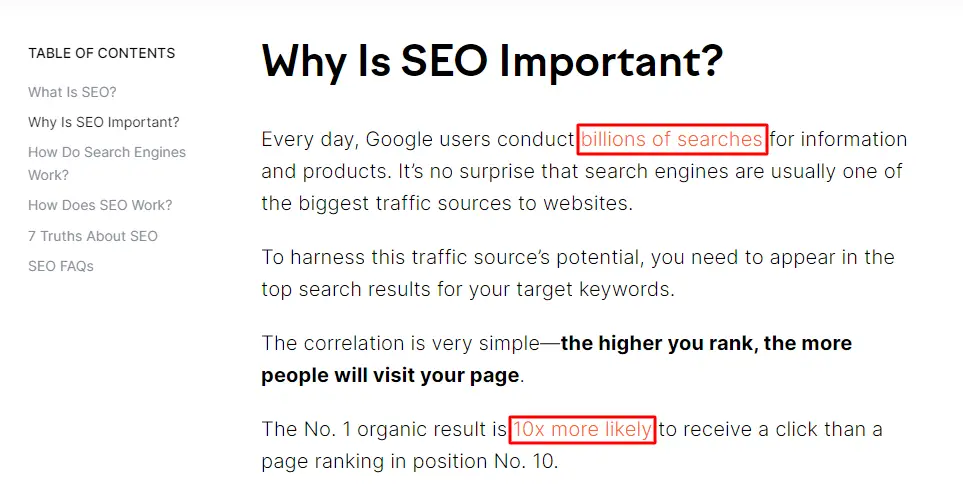
✅ Optimize Your URLs for SEO: Your URL structure is an underrated part of on-page SEO. Google has stated that using an H1 tag “helps Google understand the structure of the page.” To create SEO-friendly URLs, keep them short and include a keyword in every URL.
Optimize Title and Description Tags
Title tags are still very important for your Search engine optimization rankings. According to Google, they still “help a lot” with rankings. It is also important to optimize your meta description. Google may not use your description to understand the content on your page, but searchers use it to decide which result to click on. To optimize your title tags and meta descriptions, use the following easy tips:
☑️ Front-load Your Title Tag: The closer the keyword is to the beginning of the title tag, the more weight it has with search engines. That doesn’t mean your keyword has to be at the very beginning of your title, but the closer it is the better.
☑️ Use Title Tag Modifiers: Using modifiers like “best,” “guide,” “checklist,” “fast,” and “review” can help you rank for long-tail versions of your target keyword. For example, our online tools post includes the modifiers “best” and “free” to rank for “Free about us page generator tool.”
☑️ Use Unique, Keyword-Rich Meta Descriptions: Write your own meta description that is unique and keyword-rich. Make sure to include your keyword once in the description, as Google bolds terms that match the person’s query, which can give you a good CTR boost.
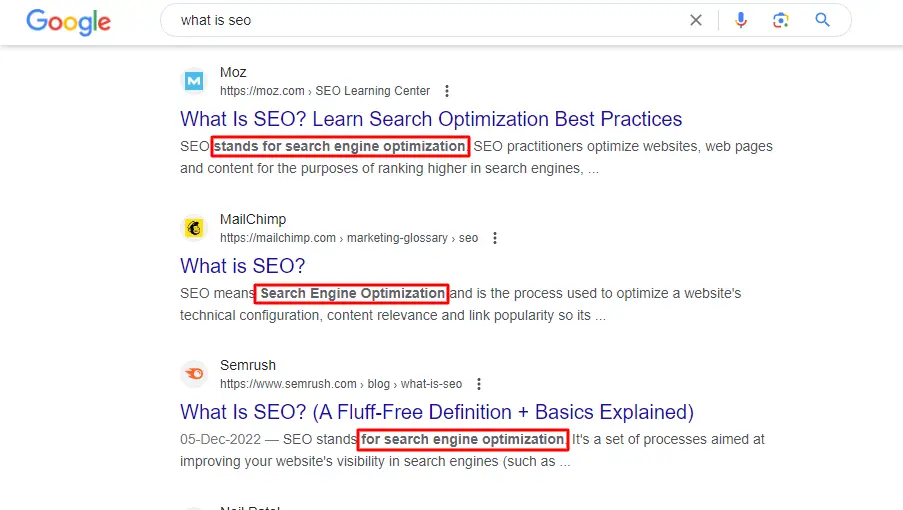
Write SEO Content
Now it’s time to publish content that deserves to ranking on search engine at #1 position. To do this, your content needs to be unique, super valuable, and optimized for search intent. Here are some best and easy tips to help you write SEO content that get easy ranks:
✅ Write Unique Content: Do not write same articles on topics that are already written on your website. Write something new to the table, like a new tip or strategy, a better list of curated resources, strong design and UX, a case study, or a streamlined step-by-step process.
✅ Focus on Quality: Search engine algorithms are getting more effective at understanding and rewarding quality content. This means it is more important to write content that is well-researched and adds value to the reader.
✅ Optimize for Search Intent: When writing your content, make sure it meet the requirements of the user by focusing on the search intent of the keywords that you are targeting. This means understanding why a user is searching for certain keywords and using that information to create content that answers their query.
✅ Include Relevant Links: Links are still an important part of SEO, so make sure to include internal links, external links, and backlinks to other websites. This will help search engine algorithms to understand the context of your content and rank it higher.
Now this time we have a great news, if you are a WordPress user and you are using WordPress CMS to create and manage blog then ON-PAGE SEO is very easy for you.
Best WordPress SEO Plugins
WordPress comes with a lot on SEO plugin that help you to do on-page SEO of your website and your article. So here are the best SEO plugins list. Choose any one of them and install it on your WordPress Blog and start boosting your website.
✔️ Yoast SEO: Yoast SEO is one of the most popular WordPress SEO plugins. This plugin helps you to optimize your content for search engine optimization (SEO). Yoast SEO plugin also helps you to optimize titles, meta descriptions, and keywords. This plugin has a built-in SEO analysis tool to analyze any potential issues with your content.
✔️ All in One SEO Pack: All in One SEO Pack is another popular WordPress SEO plugin. It helps you optimize your content for search engine optimization (SEO) as well as helps you create sitemaps, set up social media meta tags, and much more. I also use this plugin with my Blog website to optimize content and page for search engines. This plugin is easy to use and easy to understand the features.
✔️ SEOPressor Connect: SEOPressor Connect is a powerful WordPress SEO plugin that helps you to optimize your content for SEO. This plugin also helps you to create titles, descriptions, and keywords that are optimized for search engines. This plugin has also a built-in analysis tool that help you to find any potential issues with your content.
These three WordPress SEO plugins are the best and easy tools to optimize your website and increase your search engine rankings. Choose and one of them and start optimizing your content for search engine. I recommend you to use ALL in One Seo Pack, because this plugin is easy to learn all elements.
Conclusion
At the end of this beginner guide, i will wrap all this article in two lines that SEO is an important part of every digital marketing strategy because it help us to drive organic traffic to our website. By using Above mentioned tips you will definitely gets a good results with few days. Hop this this guide helps you a lot. If you have any query regarding On-page SEO, feel free contact us. We are ready to help you any time.


