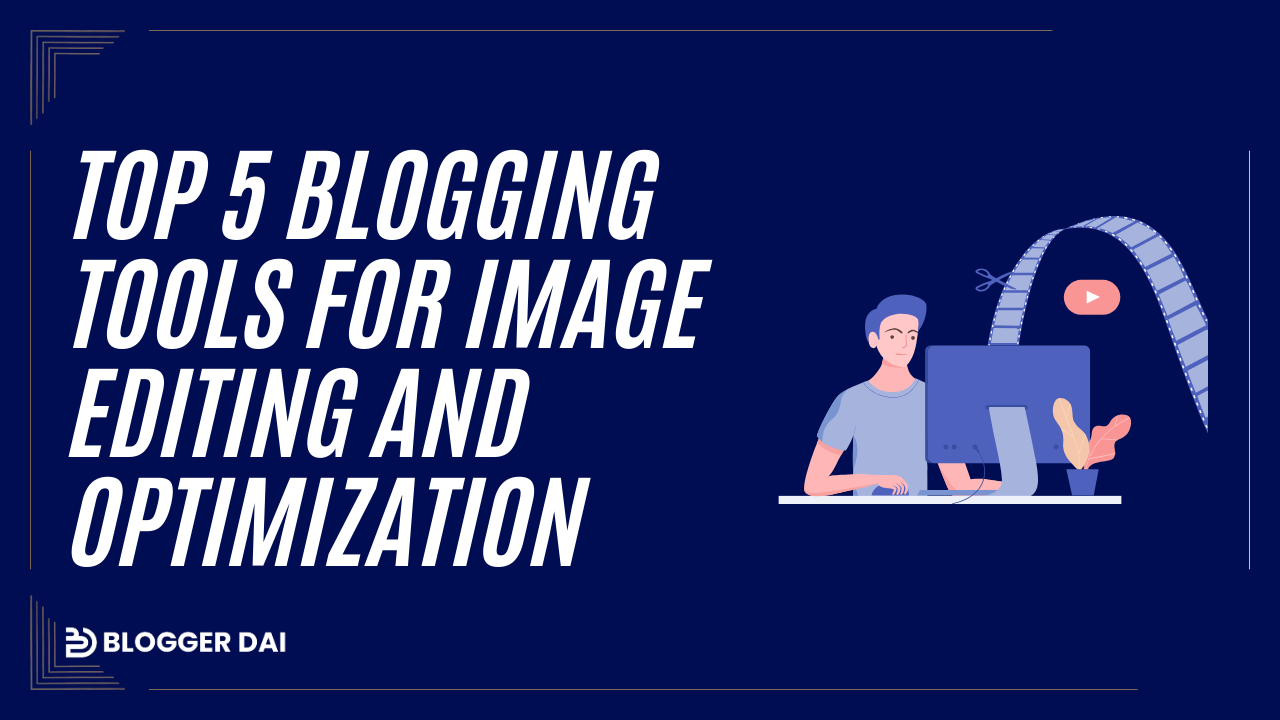In the world of blogging, visual content is just as important as the written word. In fact, studies have shown that blog posts with images receive 94% more views than those without. As a blogger, it’s crucial to not only have high-quality images but also to optimize them for the best performance. Luckily, there are numerous blogging tools for image editing and optimization that can help you create stunning visuals that will grab your readers’ attention. In this post, we will take a look at the top blogging tools for image editing and optimization that every blogger should have in their arsenal.
Understanding the Importance of Image Editing and Optimization in Blogging
In the fast-paced world of blogging, it’s easy to get caught up in creating compelling written content. But in reality, your blog posts need more than just great writing to captivate your readers. Visual content plays a vital role in attracting and engaging your audience. In fact, studies have shown that blog posts with images receive 94% more views than those without. So, if you’re not optimizing your images, you could be missing out on a significant amount of traffic and engagement.
One of the main reasons why image editing and optimization is crucial in blogging is because it enhances the overall aesthetics of your blog. Humans are visual creatures, and we are naturally drawn to visually appealing content. By editing and optimizing your images, you can create visually stunning blog posts that grab your readers’ attention from the moment they land on your page.
Image optimization is also vital for improving your blog’s loading speed. Slow loading times can significantly impact user experience and increase bounce rates. By optimizing your images, you can reduce their file sizes without compromising on quality. This will help your blog load faster, providing a seamless browsing experience for your readers.
In addition to aesthetics and loading speed, image editing and optimization can also have a positive impact on your search engine optimization (SEO) efforts. Search engines consider various factors when determining the relevance and ranking of a webpage, and image optimization is one of them. By optimizing your images with relevant alt tags, descriptive filenames, and appropriate image dimensions, you can improve your chances of ranking higher in search engine results pages.
Another crucial aspect of image editing and optimization in blogging is ensuring your images are mobile-friendly. With the rise of smartphones and tablets, more and more people are accessing the internet on mobile devices. If your images are not optimized for mobile viewing, they may appear distorted or take too long to load on smaller screens. By resizing and compressing your images, you can ensure they look great and load quickly on all devices, providing an excellent user experience for your mobile readers.
Top Free and Paid Tools for Image Editing and their features
Now that we understand the importance of image editing and optimization in blogging, let’s dive into the top free and paid tools available and their features.
1. Adobe Photoshop: Adobe Photoshop is undoubtedly one of the most popular and powerful image editing tools on the market. With a wide range of features, it allows you to enhance, retouch, and manipulate your images to perfection. From basic adjustments like cropping and resizing to advanced techniques like layering and filters, Photoshop has it all. While it comes with a hefty price tag, it offers unparalleled functionality and is a must-have for professional bloggers.
2. Canva: Canva is a user-friendly graphic design tool that caters to bloggers of all skill levels. It offers a vast collection of pre-designed templates, fonts, and images that can be easily customized to fit your brand. Canva’s drag-and-drop interface makes it simple to create eye-catching graphics for your blog posts, social media, and more. While Canva offers a free version with limited features, upgrading to Canva Pro unlocks additional design elements and functionality.
3. Pixlr: Pixlr is a robust online image editor that offers a wide array of tools and effects for editing your blog images. It provides a Photoshop-like experience with layers, filters, and advanced editing options. Whether you’re a beginner or an advanced user, Pixlr has something for everyone. Plus, it’s free to use with no need for any software downloads.
4. GIMP: GIMP (GNU Image Manipulation Program) is a free, open-source image editor that rivals the functionality of Photoshop. It offers a comprehensive set of tools for retouching, enhancing, and editing your images. GIMP supports a wide range of file formats and allows for advanced customization with plugins and scripts. While its user interface may be slightly more complex compared to other tools, it’s a powerful option for bloggers on a budget.
5. Lightroom: Adobe Lightroom is a popular photo editing tool that focuses on enhancing and organizing your images. It offers a range of features for adjusting colors, exposure, and tone to create stunning visuals. Lightroom also allows for batch editing, making it efficient for processing large numbers of images. While Lightroom comes with a subscription fee, it’s worth considering if you regularly work with high volumes of photos.
These are just a few of the top blogging tools for image editing and optimization. Whether you choose a free or paid option, each tool offers unique features to help you create captivating visuals for your blog posts. Experiment with different tools to find the ones that best suit your editing style and budget. Happy editing!
Read More: The Best Blogging Tools For WordPress Blogs
Comprehensive Review of the Best Tools for Image Optimization
Now that we understand the importance of image editing and optimization in blogging, let’s take a comprehensive review of the best tools available for image optimization. These tools will help you enhance your blog images and ensure they load quickly and look great on all devices.
- Adobe Photoshop: Adobe Photoshop is undoubtedly one of the most powerful image editing tools out there. It offers a wide range of features, allowing you to enhance, retouch, and manipulate your images to perfection. With Photoshop, you can easily crop, resize, and adjust the colors of your images. It also offers advanced techniques like layering and filters for more creative editing. While Photoshop comes with a higher price tag, it is worth it for professional bloggers who require advanced editing capabilities.
- Canva: Canva is a user-friendly graphic design tool that is perfect for bloggers of all skill levels. It offers a vast collection of pre-designed templates, fonts, and images that you can easily customize to fit your brand. Canva’s drag-and-drop interface makes it simple to create eye-catching graphics for your blog posts and social media. While the free version of Canva has limited features, upgrading to Canva Pro unlocks additional design elements and functionality.
- Pixlr: Pixlr is a robust online image editor that offers a wide array of tools and effects for editing your blog images. It provides a Photoshop-like experience with layers, filters, and advanced editing options. Whether you are a beginner or an advanced user, Pixlr has something for everyone. The best part is that it’s free to use with no need for any software downloads.
- GIMP: GIMP (GNU Image Manipulation Program) is a free, open-source image editor that rivals the functionality of Photoshop. It offers a comprehensive set of tools for retouching, enhancing, and editing your images. GIMP supports a wide range of file formats and allows for advanced customization with plugins and scripts. While the user interface may be slightly more complex compared to other tools, it’s a powerful option for bloggers on a budget.
- Lightroom: Adobe Lightroom is a popular photo editing tool that focuses on enhancing and organizing your images. It offers a range of features for adjusting colors, exposure, and tone to create stunning visuals. Lightroom also allows for batch editing, making it efficient for processing large numbers of images. While Lightroom comes with a subscription fee, it’s worth considering if you regularly work with high volumes of photos.
These are just a few of the best tools available for image optimization in blogging. Each tool offers unique features and capabilities, so it’s important to experiment and find the ones that best suit your editing style and budget.
Important Features to Look for in an Image Editing Tools
When choosing an image editing and optimization tool for your blogging needs, it’s essential to look for certain features that will help you create stunning visuals and optimize them for performance. Here are some key features to consider:
- User-friendly interface: Look for a tool that is intuitive and easy to navigate. A user-friendly interface will make the editing process more efficient and enjoyable, especially if you’re new to image editing. Features like drag-and-drop functionality and customizable toolbars can enhance the user experience.
- Editing capabilities: Ensure that the tool offers a wide range of editing capabilities to meet your specific needs. This may include features like cropping, resizing, rotating, adjusting brightness and contrast, applying filters and effects, and retouching blemishes. The more options you have, the more creative control you’ll have over your images.
- Optimization options: The tool should also provide optimization features to help reduce the file size of your images without compromising quality. This can include options for compressing images, optimizing for web or mobile viewing, and automatically generating alt tags and descriptive filenames. These optimization features will improve the loading speed of your blog and enhance user experience.
- Batch processing: If you often work with multiple images at once, look for a tool that supports batch processing. This feature allows you to apply the same edits and optimizations to a group of images simultaneously, saving you time and effort. Batch processing is particularly useful when you need to resize or compress a large number of images.
- Integration with other tools: Consider whether the image editing and optimization tool can seamlessly integrate with other tools you use for blogging. For example, integration with graphic design platforms like Canva or social media scheduling tools can streamline your workflow and make it easier to create and share visually appealing content.
- Support and resources: Look for a tool that provides ample support and resources to help you learn and master its features. This can include video tutorials, online forums, documentation, and customer support channels. Having access to reliable support and resources will ensure that you can make the most of the tool’s capabilities.
By considering these essential features when choosing an image editing and optimization tool, you can find the perfect tool that meets your blogging needs. Remember to explore different options and trial versions before making a decision. With the right tool in hand, you’ll be able to create visually stunning blog posts that captivate your readers and drive engagement.
How to Use These Tools Effectively for Your Blogging Needs
Now that you have an understanding of the top blogging tools for image editing and optimization, it’s time to learn how to use these tools effectively for your blogging needs. Whether you’re a beginner or an experienced blogger, these tips will help you make the most of these tools and create stunning visuals for your blog posts.
1. Familiarize yourself with the features:
Take the time to explore all the features and functionalities that each tool offers. Watch tutorials, read documentation, and experiment with different editing techniques. By becoming familiar with the tools, you’ll be able to use them to their full potential and achieve the desired results.
2. Customize your editing workflow:
Each tool may have a different workflow, so find a process that works best for you. Create a checklist or step-by-step guide that includes the specific editing steps you want to take for your blog images. This will help you streamline your editing process and ensure consistency across your blog posts.
3. Edit for aesthetics:
When editing your images, focus on enhancing their visual appeal. Use tools like cropping, resizing, and adjusting brightness and contrast to create visually stunning images that capture your readers’ attention. Experiment with filters and effects to add a unique touch to your photos while staying true to your brand’s aesthetic.
4. Optimize for performance:
Along with aesthetics, it’s crucial to optimize your images for performance. Use the optimization features provided by the tools to reduce the file size of your images without sacrificing quality. Compress your images, optimize them for web or mobile viewing, and generate alt tags and descriptive filenames. These optimizations will improve your blog’s loading speed and enhance the user experience.
5. Maintain consistency:
Consistency is key when it comes to creating a cohesive blog. Use the same editing techniques, filters, and color palettes across your images to maintain a consistent visual style. This will help build brand recognition and create a professional look for your blog.
6. Integrate with other tools:
Take advantage of the integration options available with these tools. If you use other platforms like Canva or social media scheduling tools, see if you can integrate them with your chosen image editing and optimization tool. This will streamline your workflow and make it easier to create and share visually appealing content.
7. Stay up to date:
Image editing and optimization tools are constantly evolving, so it’s important to stay up to date with the latest updates and features. Follow the tools’ blogs, social media accounts, or subscribe to their newsletters to receive the latest information. This will ensure that you’re always using the most advanced tools and techniques for your blog images.
Conclusion
In the world of blogging, visual content is just as important as the written word. It has been proven time and time again that blog posts with images receive 94% more views than those without. This makes image editing and optimization a crucial aspect of successful blogging. By utilizing the right tools and techniques, you can create visually stunning blog posts that capture your readers’ attention and drive engagement.
Throughout this blog post, we have explored the top blogging tools for image editing and optimization. We discussed the importance of visual content in blogging and how it can enhance the overall aesthetics of your blog. We also learned how image optimization can improve loading speed, boost SEO efforts, and ensure your images are mobile-friendly.
In terms of image editing and optimization tools, we reviewed some of the best options available. Adobe Photoshop stood out as a powerful and popular tool for professional bloggers. Canva, Pixlr, GIMP, and Lightroom also proved to be excellent choices with their unique features and functionalities. Whether you choose a free or paid tool, each option offers the ability to create captivating visuals for your blog posts.
When selecting an image editing and optimization tool, it’s essential to consider certain features. Look for tools with user-friendly interfaces, a wide range of editing capabilities, optimization options, batch processing capabilities, integration with other tools, and ample support and resources.
To effectively use these tools for your blogging needs, familiarize yourself with their features and customize your editing workflow. Focus on editing for aesthetics and optimizing for performance. Maintain consistency across your blog posts and integrate with other tools for a streamlined workflow. Finally, stay up to date with the latest updates and features of these tools to ensure you’re using the most advanced techniques for your blog images.
In conclusion, image editing and optimization play a vital role in blogging success. By using the right tools and techniques, you can create visually stunning blog posts that attract and engage your audience. Remember to experiment with different tools and find the ones that best suit your editing style and budget. With the power of visual content on your side, you’ll be well-equipped to create a captivating blog that stands out from the crowd. Happy editing!